
The images of the Les Paul, Telecaster, Stratocaster, and 7-string guitars you see above were made by a computer system called artificial intelligence or AI. This means that no human was involved to help make them. Pretty cool, huh? I’m going to show you how I used this AI tool called Midjourney to create these guitar images so that you can create your own. Let’s get started.
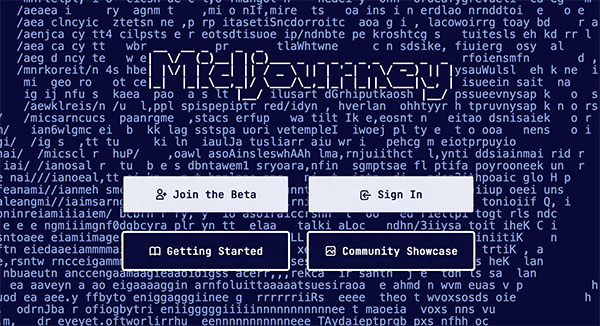
Midjourney is a text-to-image generation tool that takes a text prompt you type and turns it into a picture. It’s interesting because it doesn’t take existing pictures and combine them, but it creates brand-new ones using images and data it’s been trained on with text descriptors. So, the images you see above didn’t exist before Midjourney made them.
Step 1: Join our Discord server
Midjourney works entirely through Discord, so you’ll be interacting with a computer bot to generate images. You can do this by joining our official Gear Talk Discord server by clicking here. If you’re not already a member, you can put in you username to start your free registration.
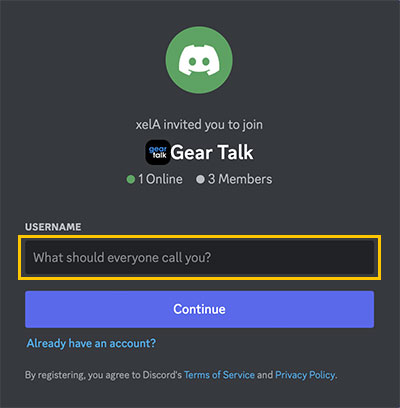
When you start using Midjourney, you get a free trial that lets you make 25 unique images. After you use those up, you have the option to pay to keep using it. That’s not to say that you can’t create a new Discord account and get 25 free image generations all over again. 😉
Step 2: Imagine!
To use Midjourney, you have to type /imagine and then give your prompt describing what you want the images to be like. It’s important to be as descriptive as possible because if you don’t, the bot will decide for you and give you randomized images, which is not what you want.
For example, let’s say I want to create a Les Paul style guitar in tobacco burst finish (Slash-style), and I want the guitar to look cinematic. I will first type in /imagine (press space bar afterwards) then copy and paste the following:
les paul guitar, curly maple carved top, tobacco burst finish, glossy, humbucker pickups, dark rosewood fingerboard, depth of field, bokeh, ultra high detail, 8K, HDR, VFX, ultra cinematic, dramatic light, contre-jeur, volumetric, ray tracing, shadows, anti-aliasing, shadows, post-processing, post-production, octane render, --ar 3:2This is what the prompt text should look like in Discord:
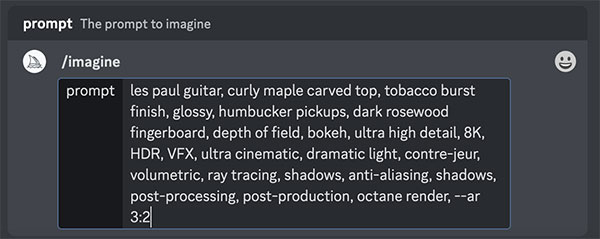
Step 3: Let the bot work its magic
After clicking the Enter button on your keyboard, it may take anywhere from a few seconds to a few minutes for the bot to make four different versions of your image. Once the image generation is done, you will be presented with four ridiculously beautiful images on your screen to choose from.

Step 4: Tell the bot to refresh, upscale, or create variations
If you don’t like any of them, you can click on the “refresh” button on the page to see four new ones. If you do like one of the images, you can click on the U1, U2, U3 or U4 button to upscale your chosen image. The V1, V2, V3 buttons are to create four new variations of your chosen image.
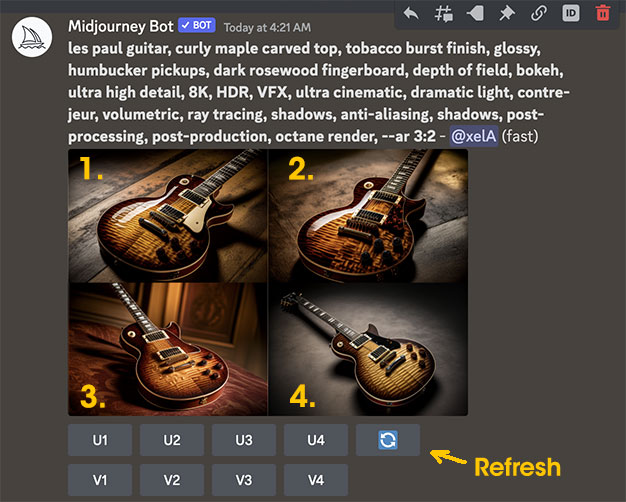
Let’s say you’re a fan of variation #1, you can choose to upscale it by clicking on the U1 button, and it will give you a much more detailed version of that image like this:

Pretty cool, huh? Here are other prompts you can use for other guitars. Feel free to use different prompt phrases to give you an idea of how it will affect your guitar images.
Telecaster:
telecaster guitar, ash body, butterscotch blonde, gloss lacquer, black pickguard, maple fingerboard, triple brass saddle bridge, depth of field, bokeh, ultra high detail, 8K, HDR, VFX, ultra cinematic, dramatic light, contre-jeur, volumetric, ray tracing, shadows, anti-aliasing, shadows, post-processing, post-production, octane render, --ar 3:27-string:
7 strings electric guitar, spalted maple top, gloss lacquer, two black humbucker pickups, flamy dark maple fingerboard, depth of field, bokeh, ultra high detail, 8K, HDR, VFX, ultra cinematic, dramatic light, contre-jeur, volumetric, ray tracing, shadows, anti-aliasing, shadows, post-processing, post-production, octane render, --ar 3:2Stratocaster:
stratocaster guitar, fiesta red finish, gloss lacquer, rosewood fingerboard, three single-coil pickups, nickel hardware, depth of field, bokeh, ultra high detail, 8K, HDR, VFX, ultra cinematic, dramatic light, contre-jeur, volumetric, ray tracing, shadows, anti-aliasing, shadows, post-processing, post-production, octane render, --ar 3:2When you use up your free trial and want to create more image generations, you can go to Midjourney.com and upgrade to a paid membership. The Basic membership is $10 per month and lets you generate 200 images. The Standard membership is $30 per month and lets you generate as many images as you want, but I figured that’s more appropriate for artists, graphic designers, and the like.
Please let me know what you think about Midjourney in the comments below. I really want to know your thoughts and opinions.
Share your thoughts in our forum! 💬
👉 Introduce yourself and show off your guitar and other gear.
Share this post with your friends using these one-click sharing options:
👉 Click here to share on Facebook.
👉 Click here to share on X.
👉 Click here to share on LinkedIn.

Get the latest reviews, guides and videos in your inbox.